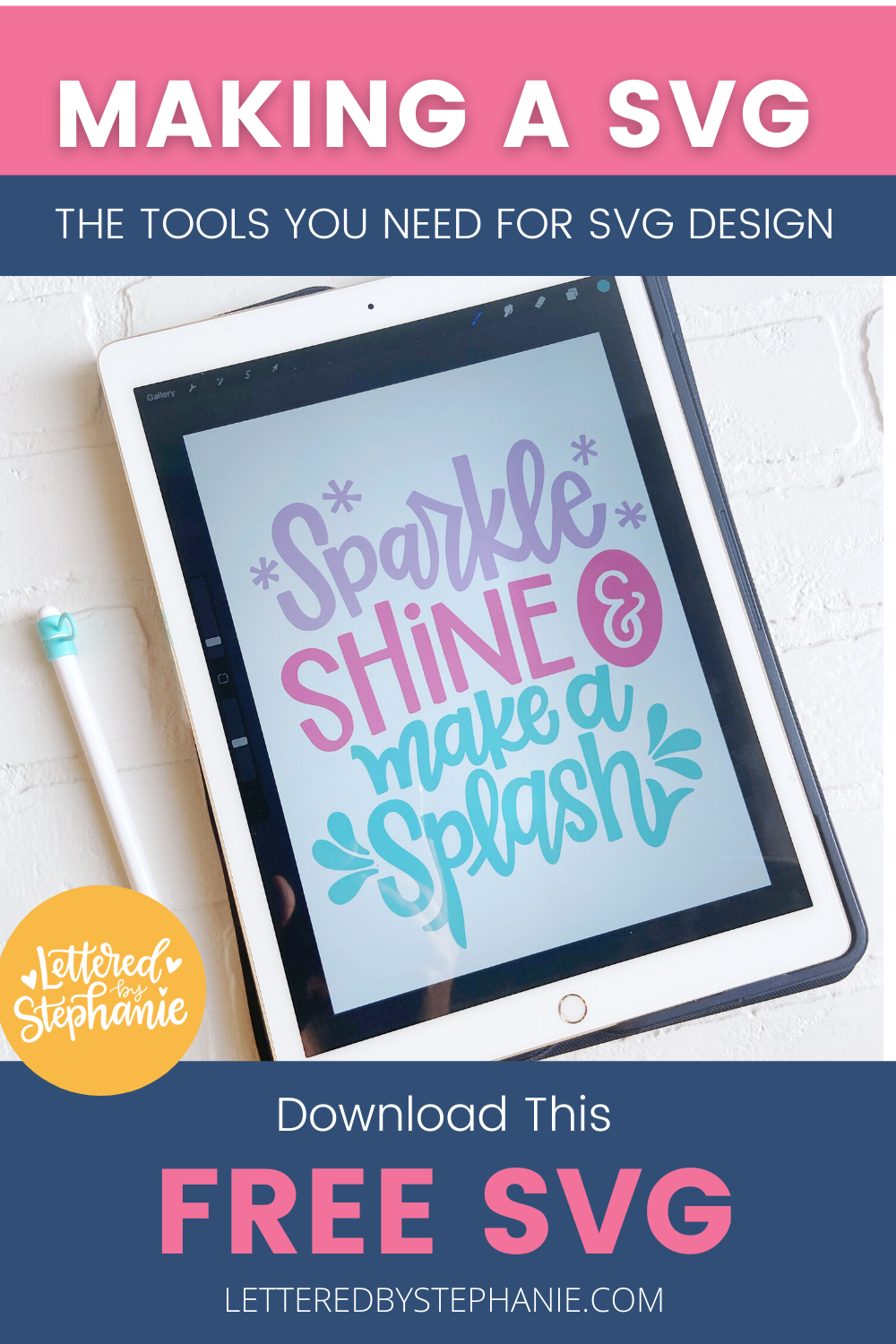Making a Mermaid Theme SVG - plus a ton of free files.

Some links in this post may be affiliate links.
PIN for Later Tools for Making SVGs or FREE SVGs
Have you ever wondered what it take to make SVGs?
(If not, you can skip to the bottom to find the free files!)
I'm going to break down all the tools I use in my business for SVG design. The great things about designing SVGs is it doesn't take a lot of material goods, like a handmade shop may require. And there's no shipping supplies or postage. But there are some tech tools that are a must!
And you don't have to hand letter to design and sell SVGs, but if you do there are a few extra tools you'll need. Let's cover those first.
1. iPad & Apple Pencil (for lettering)
I bought my iPad back in 2017 after trying one out at a craft retreat. I ABSOLUTELY loved making the transition from paper and pen to iPad. I opted for a larger screen size but lower memory size, and it's worked out great! The specs on my iPad Pro are 12.9 inch with 128 GB storage. Four years into lettering over 700 files, I've only used 42.8 GB.
2. Procreate (for lettering)
This is the BEST app for iPad lettering. I was hopeful that when illustrator made the move to an app, it would be another option but it just didn't compare. The drawing tools, the customization to brushes, the detail and flow on the 'ink' of the Procreate is superior. I recently shared on Instagram the 5 tools I use most often in Procreate and did a quick video tour - hop over to see it here. And if you're serious about learning lettering - I've got a $27 lettering course that teaches you my methods of lettering plus it's got 2 bonus videos of Procreate lettering - one is by a special guest!
3. Adobe Illustrator
This is the must-have tool for making SVGs. It's software that professional designers use and if you want to get paid to design SVGs, then you should use professional software. Adobes subscription to the Creative Cloud, make it affordable ($20.99/mo). In my SVG making course (Maker's Path to Passive Income), we cover all the necessary tools you need to know in illustrator. It's broken down step-by-step - showing you the tools and explaining how they work, then putting it into practice with tasks you complete to get comfortable using it.
4. iMac (almost any laptop or computer will do)
You just need to be able to run Adobe illustrator. Like I mentioned before they did come out with an app, however it didn't include the vectorizing tools you'll need for SVG design. Word on the street is it's coming soon but for now, to convert files to vectors (which an SVG is a vector file format) you'll need a computer to run Illustrator.
5. Dropbox
I've been using Dropbox since before there were many other options (at least since 2012). It's always done what I needed, support was great the ONE TIME I ran into issues. Their app is great for accessing my files on the go and it easily syncs to all my computers. We all know that iPads/iPhones and computers can crash - knowing my entire business is safe in my dropbox no matter what tech issues I come across is worth the $11.99 I pay each month.
6. Canva (the free version)
This is what I use to make images for the sites I sell on, social media and for my website. It's something that could be done in Adobe Illustrator but Canva is so easy to learn and design in. Their pre-made templates give you a starting point so you're not staring at a blank screen stuck in analysis paralysis. They have beautiful fonts and stock images (even though the options are limited with the free account).
Once you invest in the equipment (iPad, Pencil and Computer) the cost to run an SVG business are minimal. Illustrator is $20.99/mo and Dropbox is $11.99/mo. Someday you may end up investing in platform like Kajabi (what I run my business on) or Tailwind..but starting out you can do it pretty affordably.
Now for the fun stuff.
Did someone say FREE SVGs?
To get my Sparkle, Shine & Make a Splash SVG sign up to get access to my FREE SVG Library here.

Check out some of the other FREE files! Head to any of these sites to snag their freebies!

- Mermaid Kisses and Starfish Wishes by Sunshine and Munchkins
- Mermaid Mode by Polka Dotted Blue Jay
- Mermaid Vibes Only by Tam's Sweet Life
- Vintage Sunset Salty Mermaid by The Walnut Street House

- Sparkle Shine Make a Splash by Lettered by Stephanie
- Vitamin Sea Mermaid by Spot of Tea Designs
- Salty and Sweet Mermaid by Poofy Cheeks Blog
- Tattoo Style Salty Mermaid by Persia Lou

- Mermaid Essentials by Simply Made Fun
- Forever Mermaid Tail by Pen + Posh
- Mermaid Zipper Pouch by Oh Yay Studio
- Make a Big Splash by Kayla Makes

- Print and Cut Mermaids by Amy Robinson
- Mermaid Scales Banner by Gina C. Creates
- Mermaid Craft Container by Me and My Inklings
- Mermaid Box Cards by The Bearded Housewife

- Summer Mermaid by Polka Dotted Blue Jay
- Seashell Mini Pinata by Studio Xtine
- Free as the Ocean by Tried & True Creative
- Mermaid Scales Heart by Liz on Call
PIN for Later Tools for Making SVGs or FREE SVGs